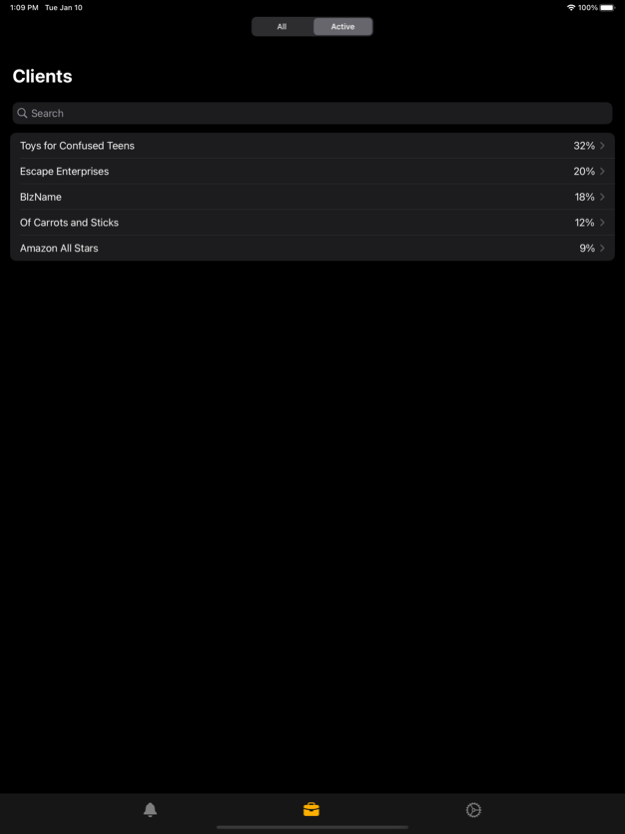PPCPocket 1.04
Continue to app
Free Version
Publisher Description
PPCPocket is the ONLY app which allows you to manage your Amazon Sponsored Ads budgets from the comfort of your phone.
Every day sellers lose sales when their profitable campaigns run out of budget, but it's impossible to check Seller Central
all day every day to keep an eye on it. Until now.
After you link your account, we'll use the new Amazon Marketing Stream to keep an eye on all of your campaign budgets.
If any of your campaigns go over 90%, you'll receive a notification with the name of the campaign, the ACoS, the spend.
Then you can, directly inside the app, or even from the notification, increase the budget (if it's a profitable campaign), or decrease it,
if you feel it's spending too much on a regular basis with no real sales.
This initial launch functionality is free, and as the app expands we'll add more paid services in the future.
Subscriptions can be managed by the user, and auto-renewal turned off within Account Settings.
Jan 11, 2023
Version 1.04
We've updated the entire app from the ground up and focused solely on alerts for budget utilisation.
About PPCPocket
PPCPocket is a free app for iOS published in the Office Suites & Tools list of apps, part of Business.
The company that develops PPCPocket is TrackTrack.it, LLC. The latest version released by its developer is 1.04.
To install PPCPocket on your iOS device, just click the green Continue To App button above to start the installation process. The app is listed on our website since 2023-01-11 and was downloaded 0 times. We have already checked if the download link is safe, however for your own protection we recommend that you scan the downloaded app with your antivirus. Your antivirus may detect the PPCPocket as malware if the download link is broken.
How to install PPCPocket on your iOS device:
- Click on the Continue To App button on our website. This will redirect you to the App Store.
- Once the PPCPocket is shown in the iTunes listing of your iOS device, you can start its download and installation. Tap on the GET button to the right of the app to start downloading it.
- If you are not logged-in the iOS appstore app, you'll be prompted for your your Apple ID and/or password.
- After PPCPocket is downloaded, you'll see an INSTALL button to the right. Tap on it to start the actual installation of the iOS app.
- Once installation is finished you can tap on the OPEN button to start it. Its icon will also be added to your device home screen.